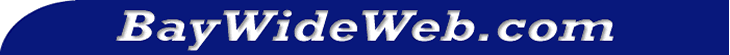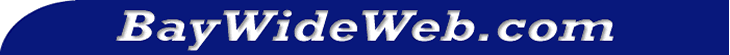BayWideWeb.com makes the perfect homepage for any Bay Area Internet users.
Get daily news headlines, weather, traffic conditions and all of our other great Bay Area features, as well as having access to search the Internet using Google all in one place, right from your homepage.
The homepage is what your computer opens upon being started.
It is the very first page you see.
Making BayWideWeb your home page is very easy.
Microsoft Internet Explorer users

Microsoft Internet Explorer users simply click
the house icon to make BayWideWeb your homepage
If you clicked the "house" icon and did not get a pop-up window use the following to make BayWideWeb.com your home page.
Internet Explorer 8
1. Click here to open BayWideWeb.com in a new browser.
2. Go to the newly opened browser.
3. Then click on the arrow to the right of the Home button, located on the far right hand side of your IE Tab Bar.
4. Select Add or Change Home Page
5. Choose to make BayWideWeb.com your only Home Page, or add us to your tabs.
6. Click the Yes button at the bottom of the dropdown menu.
Internet Explorer 4.x, 5.x, 6.x, 7.x
1. On the Tools menu, click Internet Options
2. Click the General tab.
3. In the Home page area, type http://baywideweb.com in the Address: field.
4. Click on the OK button at the bottom.
IE For MAC Users
1. On the Explorer menu, click Preferences.
2. Under Web Browser, click Browser Display.
3. In the Home Page area, type http://BayWideWeb.com in the Address box.
4. To display BayWideWeb.com each time you open a new window, select the Automatically go to this Home Page when opening a new window check box.
Firefox
1. Click on the Tools button at the top of the browser.
2. Select Options.
3. At the top you will see Startup, in the Home Page, section change that to http://baywideweb.com
4. Click on the OK button at the bottom.
Firefox For MAC Users
1. Click here to navigate to BayWideWeb.com
2. Click on the icon to the left of the web address and drag it to the Home toolbar button.
or...
1. On menu bar choose Firefox > Preferences and click Main.
2. With BayWideWeb.com in the current Firefox window or tab, click Use Current Page or type http://BayWideWeb.com in the Home page field.
3. If you also want the home page to appear whenever you open a new Firefox window, choose Show my home Page from the When Firefox Starts pop-up menu.
Opera
1. Click on Opera in the top menu.
2. Select Preferences
3. In the Home Page area type http://baywideweb.com.
4. Click on the OK button at the bottom.
Safari
1. Click here to open BayWideWeb.com in a new browser.
2. Click on the Safari button.
3. Choose the Preferences and then click General.
4. With BayWideWeb.com in the current Safari window or tab, click Set to Current Page or type BayWideWeb.com in the Home page field.
If you also want the home page to appear whenever you open a new Safari window, choose Home Page from the New windows open with pop-up menu.
America Online
1. Start up America Online and sign on.
2. Go to the Internet icon and click on it. You will be jumped to the Internet connection area.
3. Click on the box, Go to the Web.
4. In the Members menu, click on My AOL.
5. Click on the icon next to Preferences Guide.
6. Click on The Web.
7. Click on Set Up Now.
8. Select the Navigationindex card tab.
9. In the address box, type in http://baywideweb.com
10. Click on OK.
How to Bookmark or Save in Your Favorites
P C Users
Hold down the control (Ctrl) key and hit the "D" key
Mac Users
Hold down the "Apple" key and hit the "D" key
|